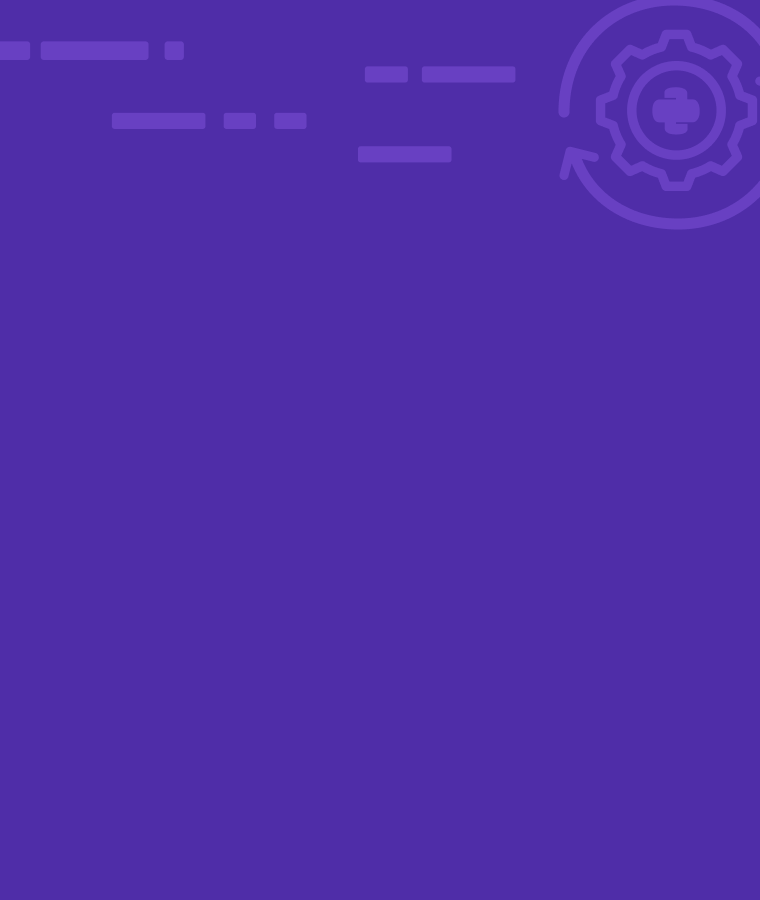
BEST IDEs for Python
Python is one of the most popular programming languages, used to build websites, games , models in artificial intelligence and data analysis. It is a versatile language, with a strong emphasis on readability and simplicity which makes it easy to learn.
After enrolling in a bootcamp or picking up a course, you have to practice what is taught to be familiar with the code syntaxes. We make use of IDEs and code editors to execute code blocks. An IDE ( Integrated Development Environment ) is a software tool that allows the user to run programming languages on it’s platform, they have debuggers , built in extensions to make work efficient.
Features of an IDE
- Shortcut commands
- Syntax highlighting
- Autocomplete
- Indentation
- Debuggers
- Extensions
Code editor are interfaces to write code that are usually run by a compiler or interpreter.
There are IDEs that run online and some you have to install the application.
IDE Applications
- Pycharm : This IDE is very popular and it is developed by Jetbrains. It is very easy to use and navigate with python. You can also push your code from the pycharm terminal to github. There is a community version of pycharm that is free for everyone but the professional version is paid. As a student it is free all you need to do is to sign up for github student developer pack with your school email, answer a few questions then you get the license that gives you access to all the features. It has unique features like auto completion, debugging, code analysis showing previous changes and new changes, refactoring and automatic indentation of code blocks.
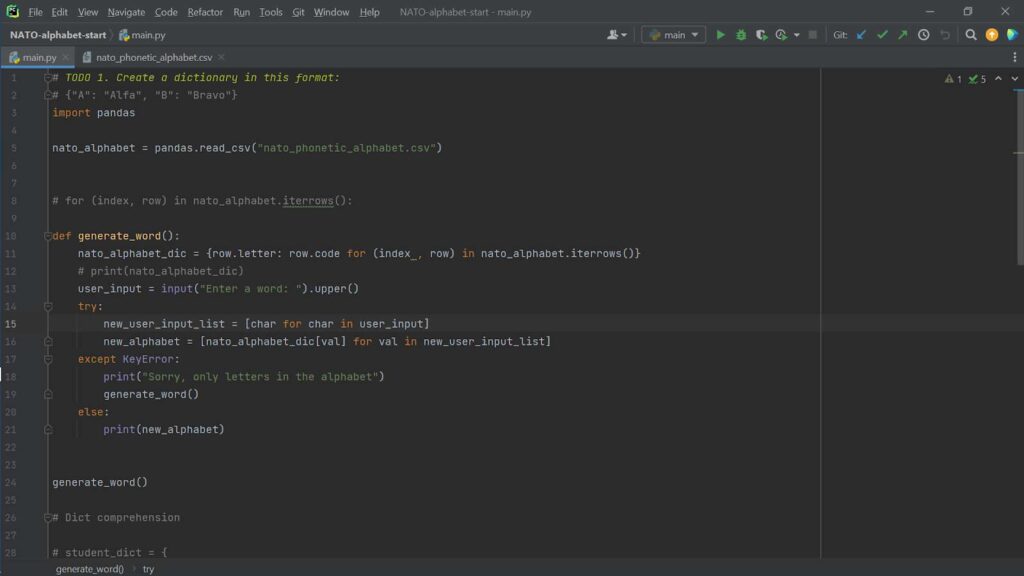
- Python IDLE: IDLE means Integrated Development Learning Environment. It is beginner friendly in terms of navigation around the code environment and it’s default language is python. It is compatible for windows and mac users. You need to install the python extension on your to access IDLE. Once installed, you search IDLE on your computer , click on it and the interface pops up. The code runs on the same interface as you type it, you just press the “enter key” to see the results.
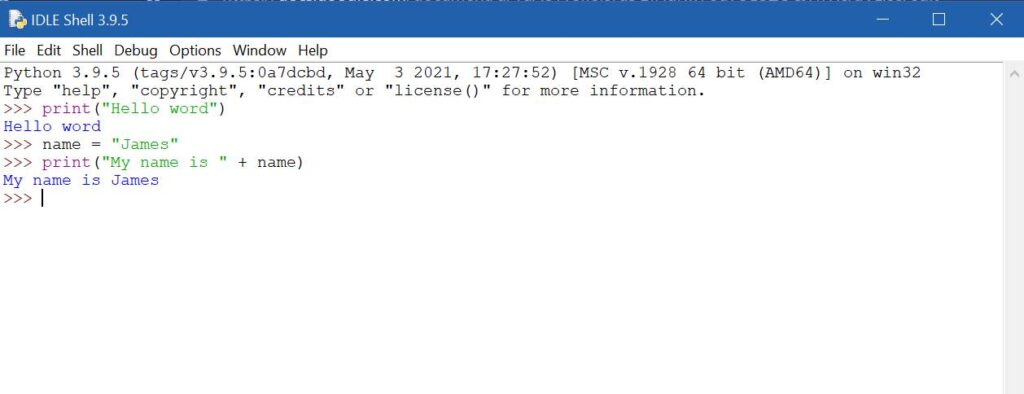
- Jupyter Notebook: this IDE works like a notebook, where you write and edit code.it can be used but on the web and the application can be installed. You run the command on your command prompt to download it. With the web app version of the notebook, you can share your work with others. To create a new file , you select “New” then notebook
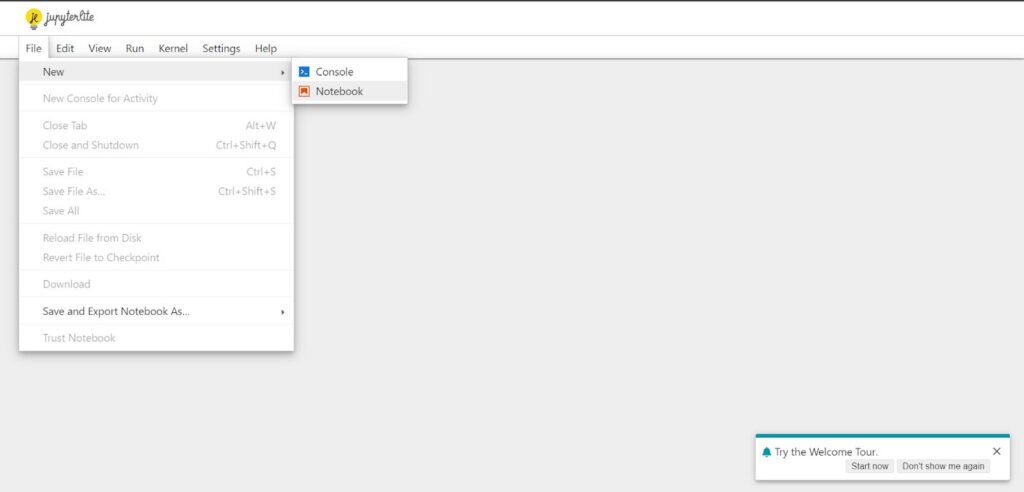
Then, it bring out this option, you click select, then the cell shows.
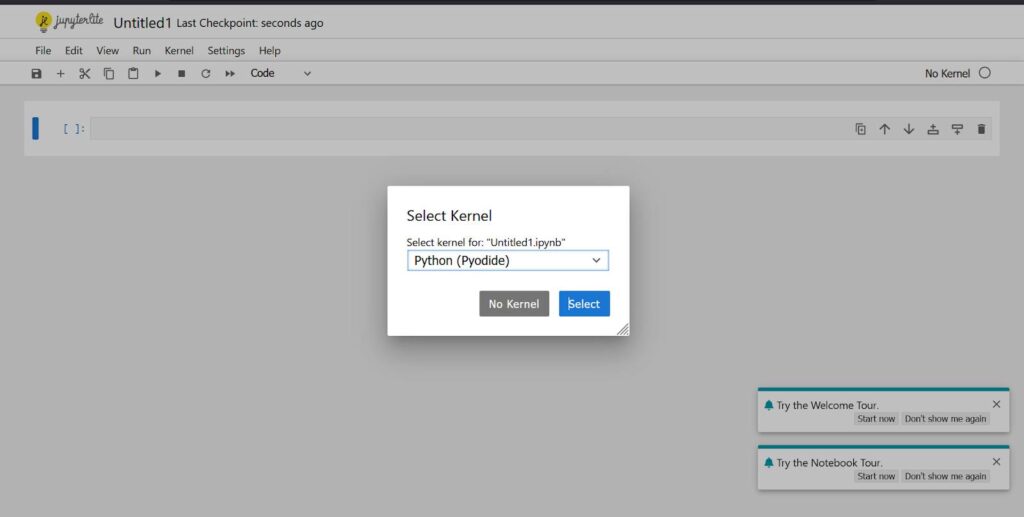
To execute any code block, you have to click on the <cell> and the “play button”.
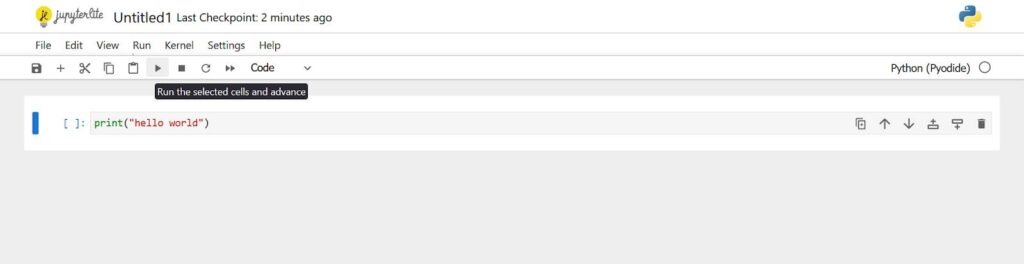
- REPL IT : An online IDE that requires you to create an account and then you can use it for free. You can work with files alongside your code and save them for future use . It has built in python packages that helps to execute code. You can also share links of your project with your friends, they can help with your errors. Also, it is easy to install other python packages and run because it is an online IDE.
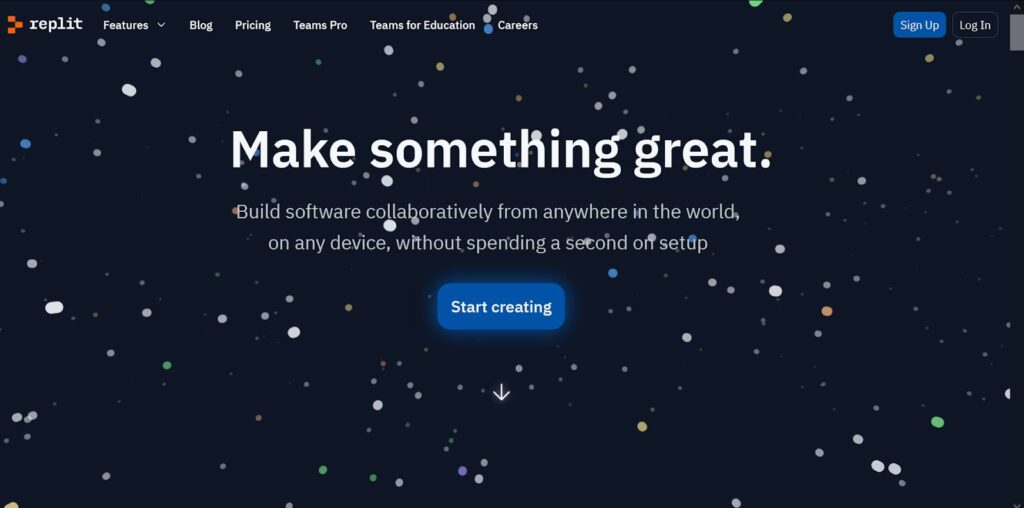
- Visual Studio Code: This is another environment, python code can be executed, the app visual studio code has to be installed first to set up the python environment. Setting up the environment can be challenging but once it gets to work, it is easy to navigate through the application.VS code provides a range of extensions to help working with python easier. Some extensions help in auto codecompletion (Intellicode), indention of code blocks. There is a git integration support that enables you to push code to github. To run the code block, you click on the “play” button to see the results.
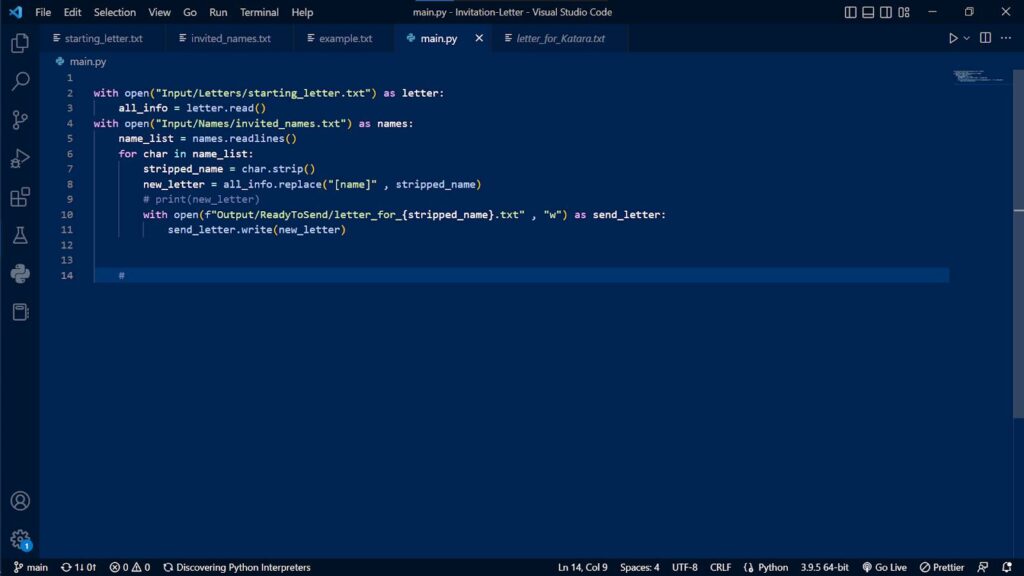
- Programiz Complier: This is another python compiler that you can run your code on. It has built in python packages and it is free. It is only for your use, the work cannot be saved or shared with people.
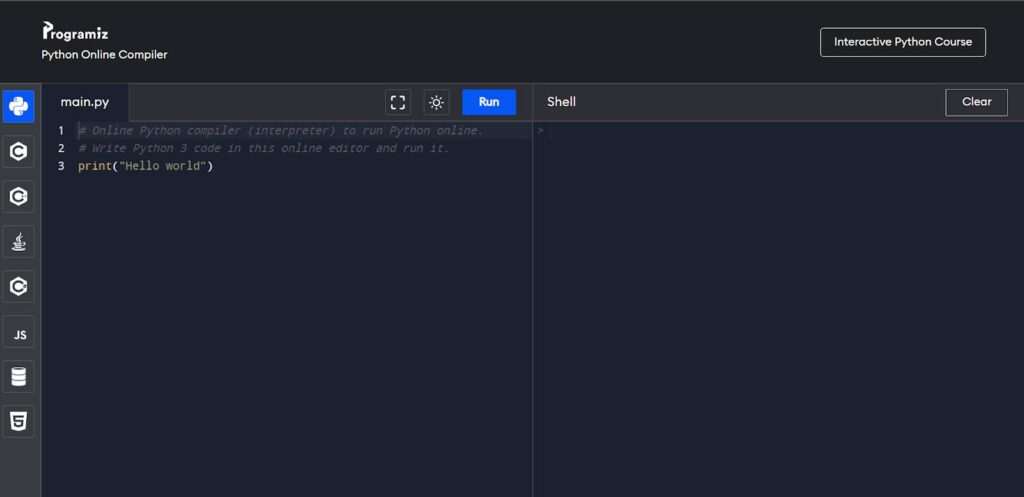
There are many other IDEs like Atom, Spyder , Pydev , Thonny , the ones listed above are very popular. It is better to choose an IDE that is efficient and easy to navigate around its environment to practice.


